Timing diagram of microprocessor 8085 in Hindi
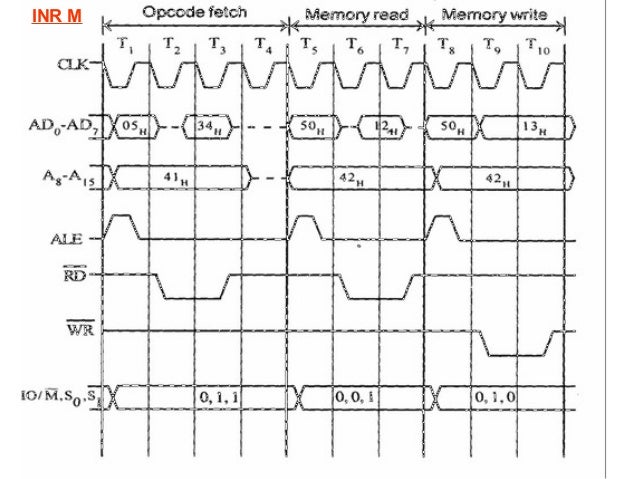
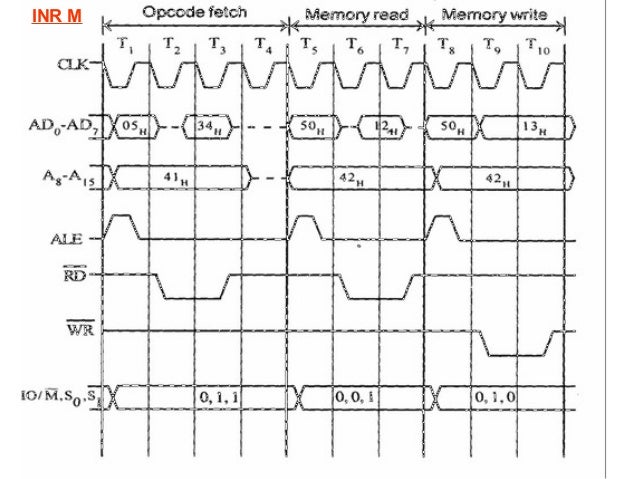
To know the working of 8085 microprocessor, we should know the timing diagram of 8085 microprocessor. With help of timing diagram we can easily calculate the execution time of instruction as well as program. Before go for timing diagram of 8085 microprocessor we should know some basic parameters to draw timing diagram of 8085 microprocessor. Those parameters are
- Instruction Cycle
- Machine cycle
- T-state.
Now we should go for what is instruction cycle, machine cycle and t-state?
Instruction Cycle
Instruction cycle is the total time taken for completing one instruction execution
Machine cycle
Machine cycle is the time required to complete one operation such as accessing either the memory or an I/O device
T-state
T-state is the time corresponding to one clock period. It is a basic unit used to calculate the time taken for execution of instructions and programs in a processor.
Now another important topics we should know to clear the concept on timing diagram of 8085 microprocessor. What are the control signals used in timing diagram of 8085 microprocessor?
If we go for above question then the answer is mainly we have to know five control signal to understand timing diagram of 8085 microprocessor. Those are
IO/ M
IO/ M signal indicate whether I/O or memory operation is being carried out. A high on this signal indicates I/O operation while a low indicates memory operation.
S0 and S1
S0 and S1 indicate the type of machine cycle in progress.
ALE
ALE is indicates the availability of a valid address on the multiplexed address/data lines. When it is high act as a address bus and low act as a data bus.
Rd^
Read is an active low signal that indicates that data is to be read form the selected memory or i/o device through data bus.
WR^
Write is an active low signal that indicates that data on the data bus is to be write form the selected memory or i/o device.
In bellow table I show the status of different control signal for different operation. We should remember that to complete our timing diagram of 8085 microprocessor.
Comments
Post a Comment